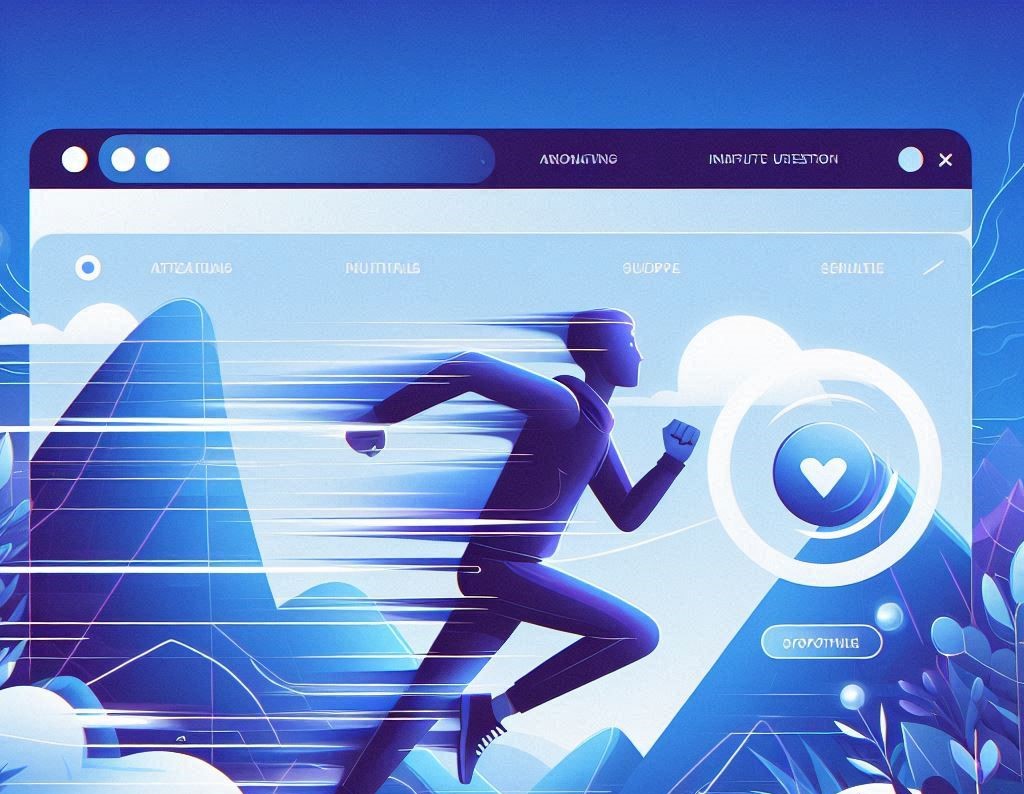In the fast-paced digital world, website performance is paramount. Users expect seamless experiences, and slow-loading pages can lead to frustration and abandonment. One area where designers often overlook optimization is animation. While animations can enhance visual appeal and user engagement, they can also contribute to longer loading times if not managed properly. Here’s how to optimize animations for faster loading without compromising quality.
1. Choose the Right Format
Selecting the appropriate file format for your animations is crucial. Formats like SVG (Scalable Vector Graphics) are lightweight and scalable, making them ideal for simple animations and graphics. For more complex animations, consider using GIFs sparingly, as they can be larger in size. Instead, opt for MP4 or WebM formats for video animations, as they typically offer better compression and quality.
2. Compress Files
Utilizing compression tools can significantly reduce the file size of your animations without sacrificing quality. Tools like TinyPNG or ImageOptim can help compress images, while software like HandBrake can optimize video files. By reducing the file size, you enhance loading times, ensuring that users don’t experience delays when accessing your content.
3. Limit Animation Length and Complexity
While intricate animations can be visually stunning, they can also slow down loading times. Simplifying animations by reducing their length and complexity can lead to faster performance. Focus on key movements that convey your message effectively without overwhelming users with excessive detail.
4. Lazy Loading Techniques
Implement lazy loading for animations that are not immediately visible on the screen. This technique ensures that only the animations in the viewport are loaded initially, deferring the loading of off-screen elements until the user scrolls down. This approach enhances perceived performance and reduces initial loading times.
Conclusion
Optimizing animations for faster loading times is essential for delivering a smooth user experience. By choosing the right file formats, compressing files, simplifying animations, and employing lazy loading techniques, you can maintain high-quality visuals while ensuring your website remains fast and responsive. In a competitive digital landscape, the balance of speed and aesthetics is key to keeping users engaged and satisfied.